Student Job Portal

The Student Job Portal (SJP), accessed through Tech Express, is the system used by Federal Work Study students to apply for open positions of interest, accept a job offer, clock time for worked hours, and manage their time sheets.
If you are offered a Federal Work Study award for a term, you must officially accept your award offer in Eagle Online before you can access Student Job Portal and begin searching and applying for Work Study positions. If offered and once accepted, FWS students will follow a traditional application process to secure employment in order to earn the wages from their Federal Work Study funds, all in Student Job Portal.
To access Student Jobs, please click the link below. Remember, you must be logged in to Tech Express and have accepted your FWS offer in Eagle Online before you can access SJP and apply for jobs. For step-by-step instructions on how to access Student Jobs for the first time, click here.
Once logged in to Student Job Portal, students are provided access to multiple systems that allow them to view their employment information and FWS status, apply for jobs, accept positions, and manage their hours worked. Click the links below to learn more about these processes!
My Dashboard Find a Job Timesheet Entry
Logging in to Student Job Portal
The Student Job Portal (SJP) is accessed through your Tech Express Quicklinks Dashboard. To enter SJP, click on the purple icon showing a briefcase and clock, labeled JobPortal.
![]()
For first time users: Once you select JobPortal and it loads, click on the Federal Work Study Students option (as seen below) to view the required forms and additional information needed to start your new position.
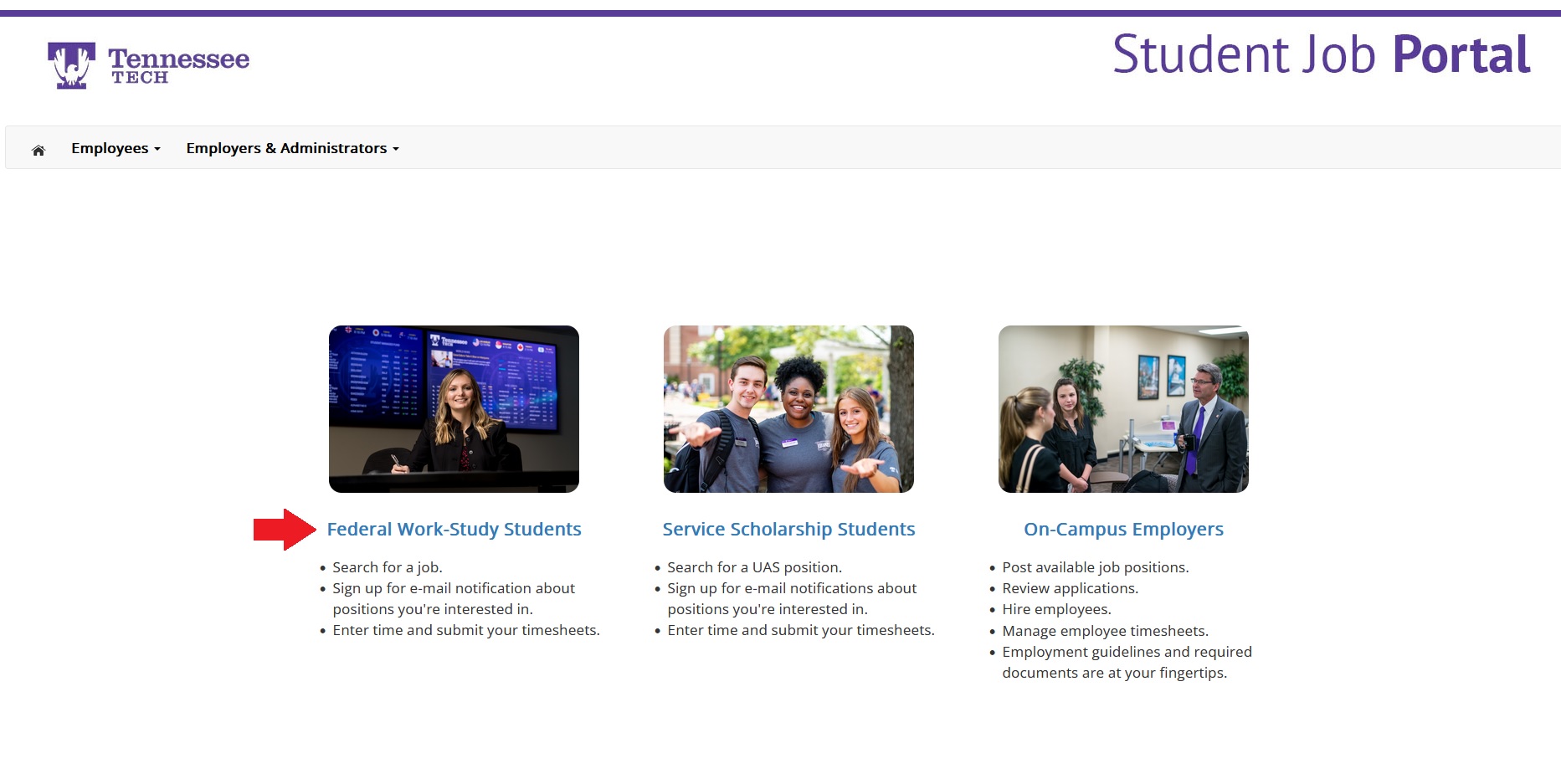
The Federal Work-Study Students page, as seen below, contains a wealth of information, including:
- Access to your required forms, such as the I-9, W-4, and Direct Deposit forms
- Links to the Federal Work Study Handbook and Career Readiness Certification Program
- Your Dashboard, which provides access to your time sheet, and the Find a Job link to search for a new FWS position
- The Enter Your Timesheet link, to begin entering your hours for each month

Job Portal Log In Issues
If you are having issues logging in to the Student Job Portal, consider the following:
-
Were you offered a FWS award? If so, have you officially accepted your FWS Award in Eagle Online? If not, you must accept the award to gain access to the SJP. Remember, students who have not received a Federal Work Study Award cannot access Student Job Portal.
-
Have you allowed 24 hours since you accepted the award to pass? If not, remember that it takes at least 24 hours for the system to update and provide log in access to the SJP once you accept your FWS.
-
Are you attempting to log in to the SJP during the month of June? If so, the SJP is closed after the conclusion of the spring semester until July. During this time, the SJP will give you an error message when you try to log in.
If you have considered all the above scenarios and are still have difficulties accessing Student Jobs, please reach out to us at studentjobs@tntech.edu and let us know!

