Student Job Portal Timesheet Entry
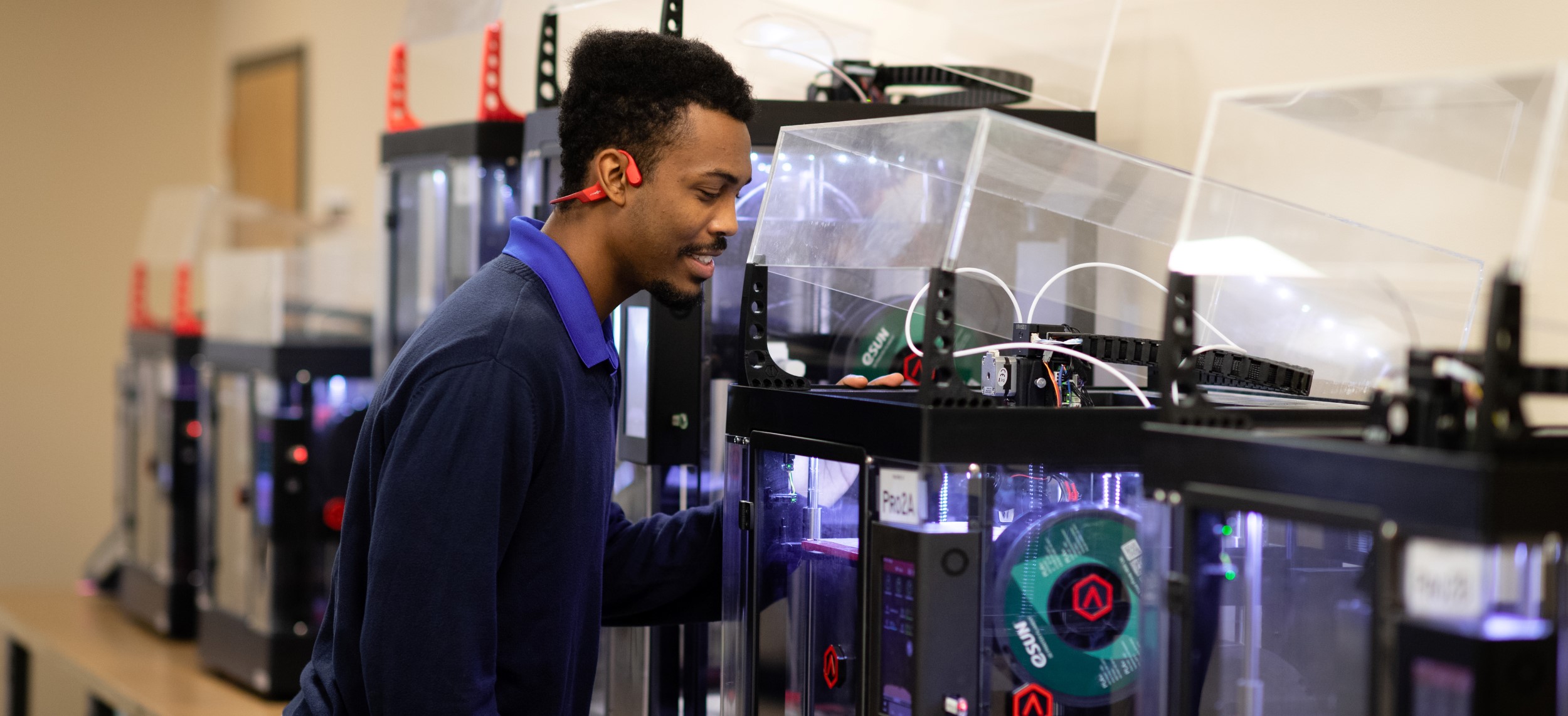
All student workers must track their time in Student Job Portal. Students should always enter their clock-in/out times during a shift to ensure accuracy and remain compliant with federal rules. Additionally, students must submit their time sheet approval at the end of each month to ensure that they are accurately paid for that month's work. To learn more about entering time worked and submitting your time sheet, click the links below!
Entering Time Worked SUBMITTING TIMESHEETs
For quick and easy access to the instructions for entering time worked and submitting your time sheet, feel free to also download a copy of the instructions below!
Entering Time Worked
Follow the instructions below to learn how clock in and out of your shifts in Student Job Portal. Remember, you must enter your worked time at the beginning and end of each shift so that your hours are accurately recorded. Failure to enter hours can result in the loss of your FWS award.
Once your logged in to Student Job Portal select 'My Time Sheets' from the Employees menu.
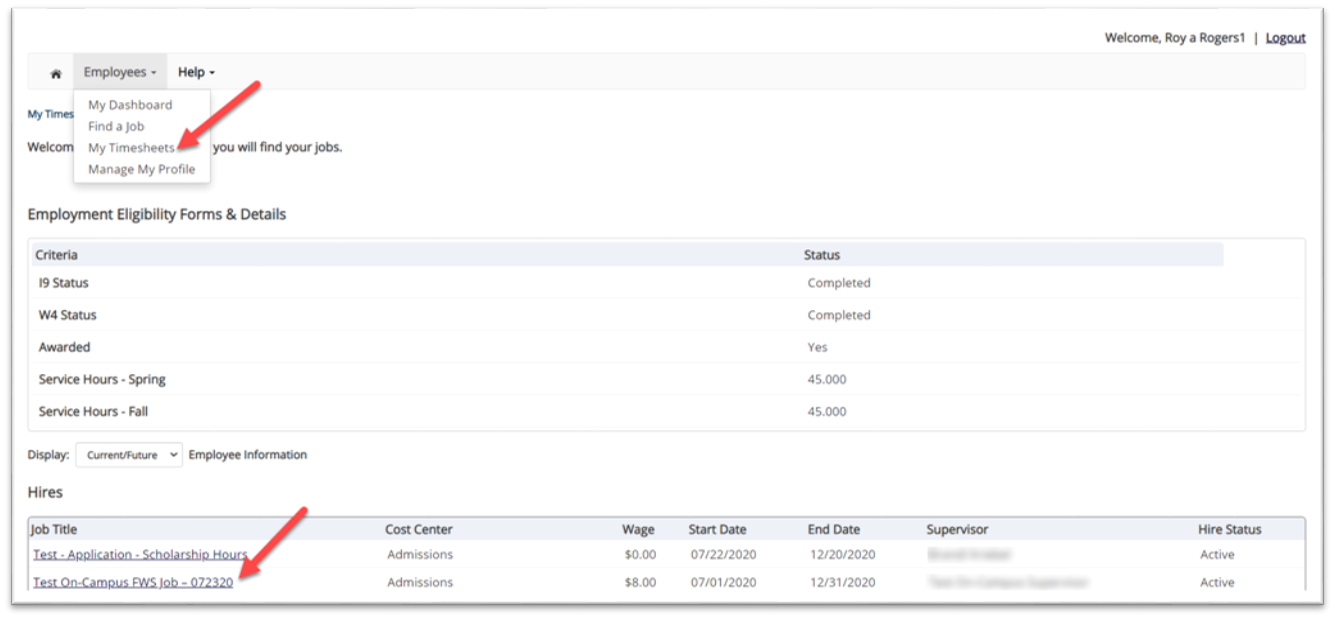
Next, click the appropriate 'Job Title' link to access that job's time sheets.

If this is the first time you are entering a time sheet for a month (labeled as 'Pay Period' on your Time Sheets page), click the blue 'Start Time Sheet' link to the right of the Pay Period you wish to enter time. Student Jobs will ask if you want to start your time sheet. Click the 'OK' button to proceed.
If a time sheet has already been started, the blue link will say 'Go to time sheet' instead. When you select the appropriate Pay Period, Job Portal will redirect you to your Clock In page, as seen below.

Click 'Clock In' at the start of your shift.

After clocking in, you can view your 'Time Sheet Menu' by clicking the Tennessee Tech home icon at the top left. The time sheet Menu allows you to clock out, add a break, and review your previous time sheet entries.
At the end of your shift, click 'Report My Time Worked' to go to the clock-out page.

Click 'Clock Out.' Please note that clicking "Log Out" at any point does not clock you out - if you log out before the end of your shift you will need to log back in to your time sheet Menu and clock out.
You can also add break minutes, when required. A 30-minute break is required by law for every six consecutive hours worked. To add a break, go to your time sheet Menu and select 'Report My Break'. Then click the 'Start Break' button. When you are done with your break, return to 'Report My Break' and click 'End Break'.

You can also enter notes for your supervisors if necessary. 'View/Add Note on this entry' will attach your note to the specific time entry. "'View/Add Note' at the bottom of your clock in/out page will attach the note to your time sheet, but not a particular shift.

You can always review your past time sheet entries by returning to your time sheet Menu and selecting 'View / Edit / Submit Time Sheet'. Make sure you select the correct pay period before making changes!
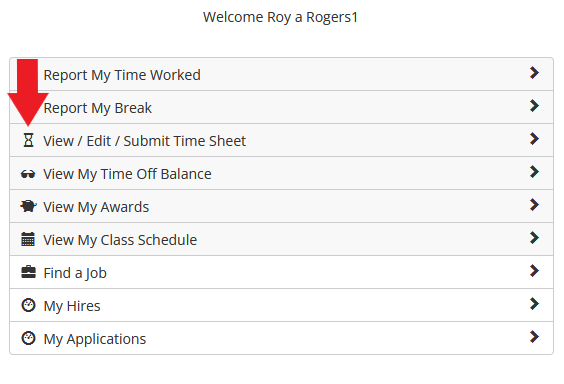
Only supervisors have the ability to correct an incorrect time entry. If you have made a mistake when clocking in or clocking out, please leave a note on that time entry and then notify your supervisor immediately. They may instruct you to submit your time sheet so they can correct the error. Learn how to submit your time sheet to your supervisor below.
If you wish to log out, click the 'Log out' button to return to the Tennessee Tech Student Job Portal Home page.
Remember, under no circumstances should a student or supervisor ever enter all time worked at the end of the month. Doing so may result in the department having to pay for hours worked that were not checked by the Student Job Portal against the class schedule, which creates a non-compliance issue. This scenario could result in you losing your FWS Award entirely.
Submitting Time Sheet for Approval
At the conclusion of a Pay Period, you must submit your time sheet to your supervisor for review. To do so, select the appropriate time sheet in Student Job Portal and then click the 'Submit Time Sheet' link to send your time sheet to your supervisor for approval. Remember to review your time sheet for accuracy, and add any notes if necessary, before submitting.
 After your select 'Submit Time Sheet', you'll be asked to confirm your submission.
By clicking 'OK' you are agreeing that the time sheet information you have entered is correct to the
best of your knowledge.
After your select 'Submit Time Sheet', you'll be asked to confirm your submission.
By clicking 'OK' you are agreeing that the time sheet information you have entered is correct to the
best of your knowledge.

Once submitted, your supervisor will receive, review, and approve your time sheet if there are no issues. If your supervisor does find an error in your time sheet, they will return it to you for corrections. Remember, you will not have access to your time sheet once submitted, unless your supervisor returns it to you for corrections. If your time sheet is returned to you, once you have made the requested changes follow the steps above to resubmit your time sheet to your supervisor for review.


