Theses & Dissertations: Figures & List of Figures
Figures in your document
All types of visual displays other than tables are considered figures in APA Style. Common types of figures include line graphs, bar graphs, charts (e.g., flowcharts, pie charts), drawings, maps, plots (e.g., scatterplots), photographs, infographics, and other illustrations.
All figures should be labeled and formatted in APA style with numbering, title, notes, borders, etc. APA Style Figure Setup and Purdue OWL Tables and Figures have excellent guidelines on formatting tables and figures. Much of the information listed here is from from https://apastyle.apa.org/style-grammar-guidelines/tables-figures/tables.
All figures will be listed in the List of Figures. See List of Figures below.
Figures in the appendix/ces need to have the appendix section and figure number. For example, Figure A.1, refers to the first figure in Appendix A (or in the Appendix, if you only have one appendix).
This page has two main sections:
List of Figures
Figures: Formatting, Design, Components, Borders, Placement, Notes, Examples
List of Figures
This page is required if there are two or more figures in your document, including in the appendix/ces.
- Type List of Figures on the top line. Be sure to label this title as a page title heading to format it properly. See Content/Chapters for more information about headings.
- Leave the next line blank.
- Type Page (#), tab once, type Figure 1: Title of Figure One.
- If your page number is a single digit, you will need to tab twice so that all figure names are aligned.
- List each figure on a new line.
- If your title is so long it goes onto another line, indent that line to match where all figure names start.
- If your title/caption is so long it goes onto another line, indent that line to match where all figure names start. If you have more than one page, do not split title/captions across pages.
- If your list is more than one page, put a page title on only the first page.
- If you have figures in the appendix/ces, be sure to add them on this list. Do not bold or italicize.
- Do not use bold or italics.
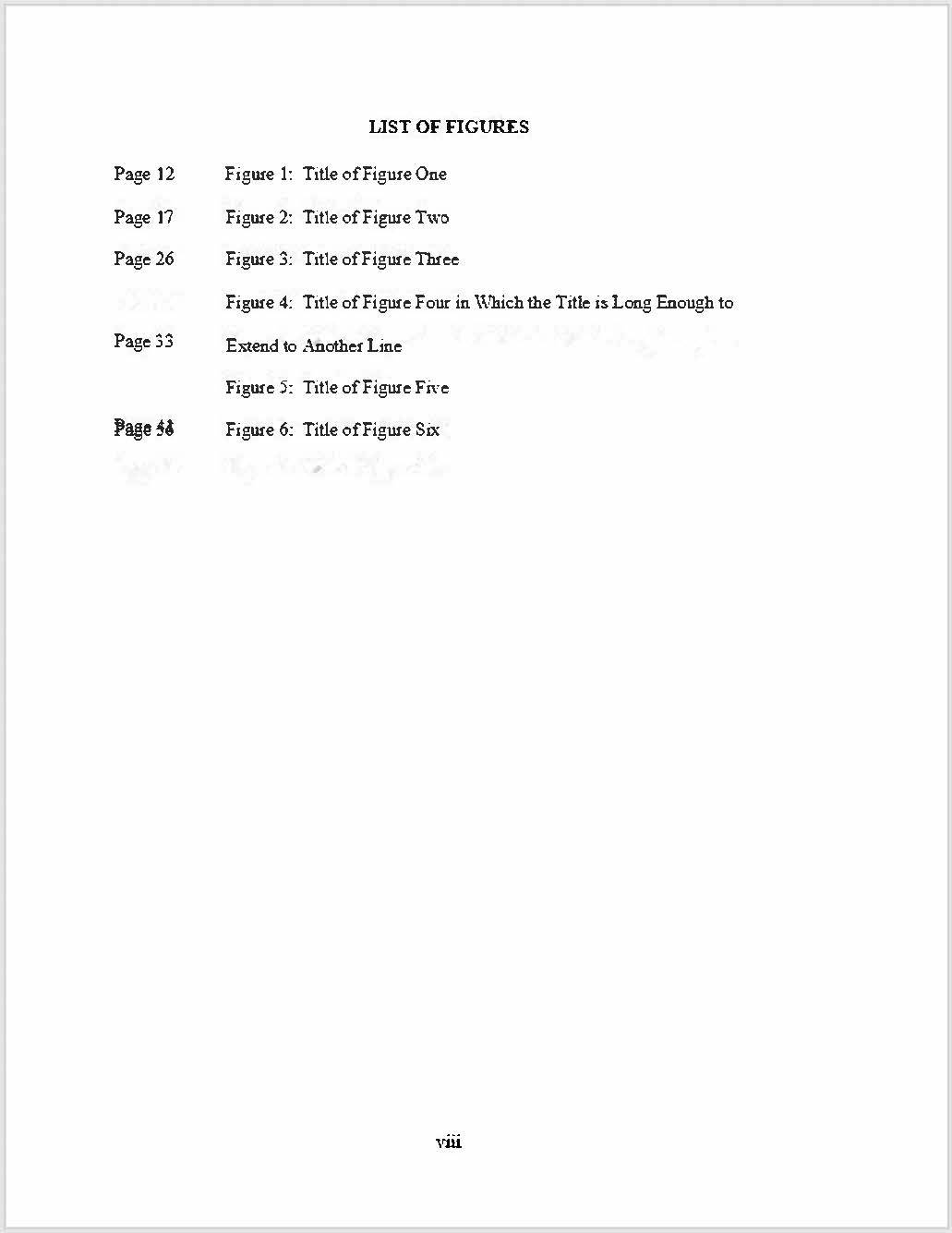
Page order, page numbering, and general formatting requirements are on the General Formatting page.
Figures
Figure formatting
- Figures should be numbered sequentially.
- Formatting requirements for text within the image is listed under Figure design and Figure components below.
- Add one blank double-spaced line between the figure and any text to improve the visual presentation and readability.
- All figures
The most important principle to follow when creating a figure is to present information in a way that is easy for readers to understand. Provide sufficient information in the figure itself so that readers do not need to read the text to understand it.
When creating a figure, ensure you meet the following standards:
- images are clear
- lines are smooth and sharp
- font is legible and simple
- units of measurement are provided
- axes are clearly labeled
- elements within the figure are clearly labeled or explained
Use graphics software to create figures in APA Style papers. For example, use the built-in graphics features of your word-processing program (e.g., Microsoft Word or Excel) or dedicated programs such as Photoshop or Inkscape.
Figure components
APA Style figures have the following basic components:
- Number: The figure number (e.g., Figure 1) appears above the figure title and image in bold font. Number figures in the order in which they are mentioned in your paper.
- Title: The figure title appears one double-spaced line below the figure number. Give each figure a brief but descriptive title, and capitalize the figure title in italic title case.
- Image: The image portion of the figure is the graph, chart, photograph, drawing, or other illustration itself. If text appears in the image of the figure (e.g., axis labels), use a sans serif font between 8 and 14 points.
- Legend: A figure legend, or key, if present, should be positioned within the borders of the figure and explains any symbols used in the figure image. Capitalize words in the figure legend in title case.
- Notes: Notes are optional and only used if additional information or explanation is needed. Notes are listed directly below the figure and are double-spaced. General notes are preceded by "Note. " in italics.
Figure placement
- Figures should be placed after the paragraph where they are first mentioned.
- References in your text to figures must reference a specific figure and number, for example: "As demonstrated in Figure 3..." Do not use, "As demonstrated in the following figure...."
- Figures should be placed after the paragraph where they are first mentioned unless that splits the figure across two pages. Instead of splitting the figure, insert the figure at the beginning of the next page after it is first mentioned. If your figure is so large it must be split across multiple pages, type Figure 1 (Continued) at the top of the next page.
- If your figure needs to be rotated because it is too large, rotate just the figure with the top of the figure at the 1.5" margin side.
Figure notes
Three types of notes (general, specific, and probability) appear below the figure as needed to describe contents of the figure that cannot be understood from the figure title or body alone (e.g., definitions of abbreviations, copyright attribution, explanations of asterisks used to indicate p values). Include figure notes only as needed.
Notes are listed directly below the table and are double-spaced. General notes are preceded by "Note. " in italics.
For more information about notes, see APA Style Figure Setup or Purdue Owl Tables and Figures.
Figure examples
This figure example from APA Style includes all figure components and demonstrates how a figure should be formatted:
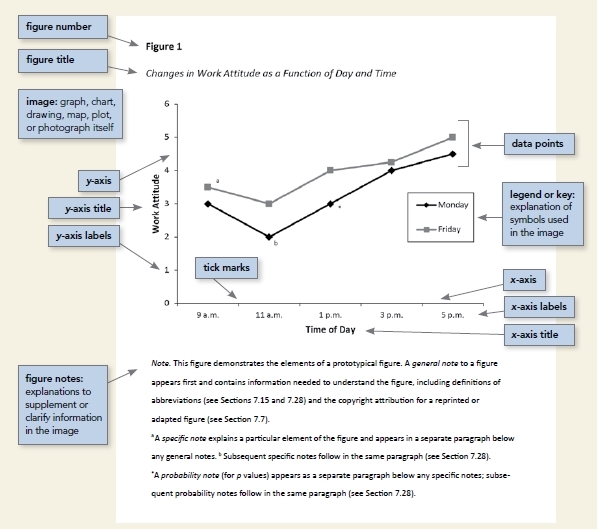
Additional examples can be found on APA Style's Sample Figures page.

