Theses & Dissertations: Tables & List of Tables
Tables in your document
All tables should be labeled and formatted in APA style with numbering, title, notes, borders, etc. APA Style Table Setup and Purdue OWL Tables and Figures have excellent guidelines on formatting tables and figures. Much of the information listed here is adapted from from https://apastyle.apa.org/style-grammar-guidelines/tables-figures/tables.
All tables will be listed in the List of Tables. See List of Tables below.
Tables in the appendix/ces need to have the appendix section and table number. For example, Table A.1, refers to the first table in Appendix A (or in the Appendix, if you only have one appendix).
This page has two main sections:
- List of Tables
- Tables: Formatting, Components, Borders, Placement, Notes, Examples
List of Tables
This page is required if there are two or more tables in your document, including in the appendix/ces.
- Type List of Tables on the top line. Be sure to label this title as a page title heading to format it properly. See Content/Chapters for more information about headings.
- Leave the next line blank.
- Type Page (#), tab once, type Table 1: Title of Table One.
- If your page number is a single digit, you will need to tab twice so that all table names are aligned.
- List each table on a new line.
- If your title is so long it goes onto another line, indent that line to match where all table names start.
- If your title/caption is so long it goes onto another line, indent that line to match where all figure names start. If you have more than one page, do not split title/captions across pages.
- If your list is more than one page, put a page title on only the first page.
- If you have tables in the appendix/ces, be sure to add them on this list.
- Do not use bold or italics.
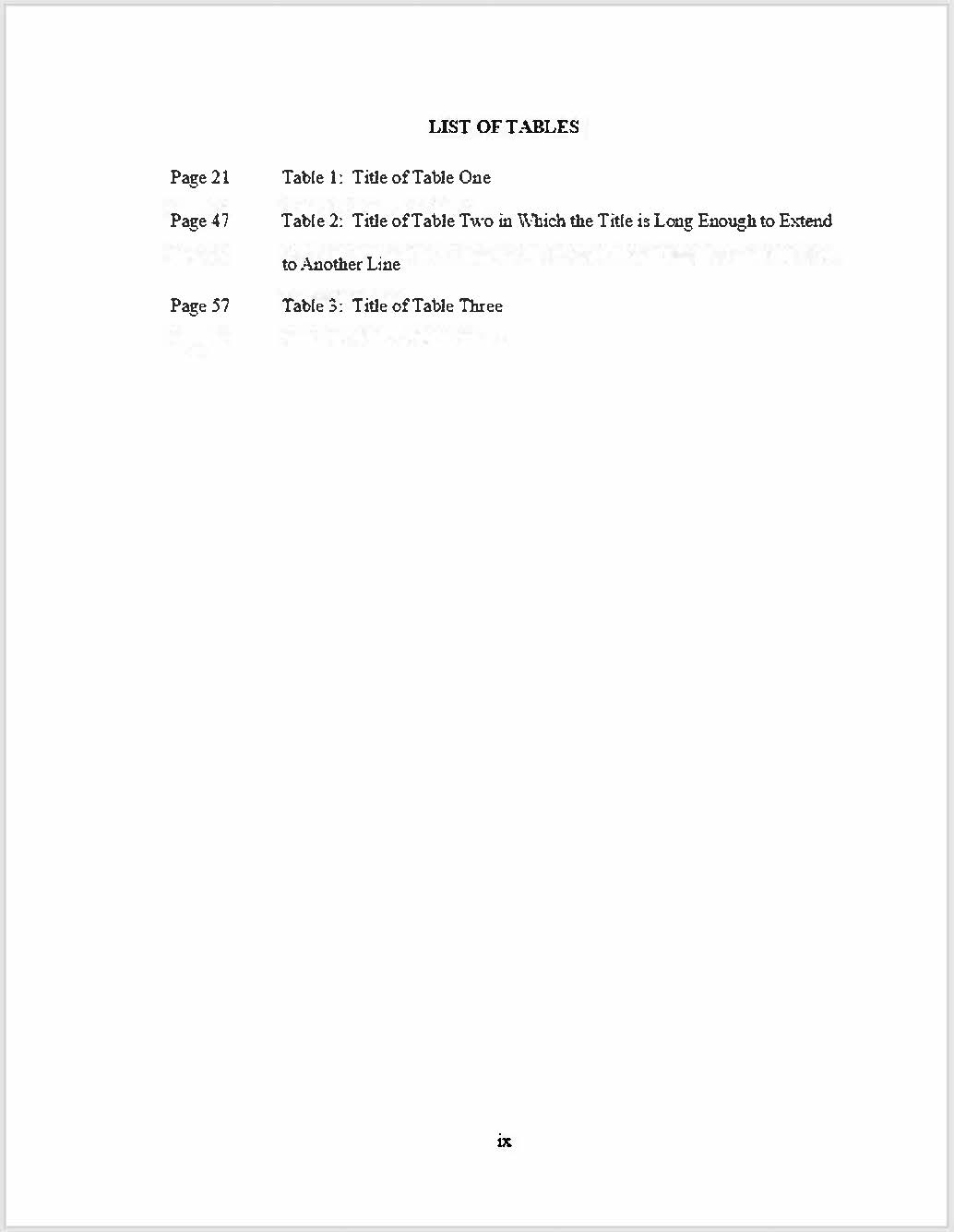
Page order, page numbering, and general formatting requirements are on the General Formatting page.
Tables
Table formatting
- Font: Use the same font in tables as in the rest of your paper. If possible, use size 11- or 12-point for text in the table, but 10- or 11-point may also be used to fit text within the table.
- Line spacing: The table body may be single-spaced, one-and-a-half-spaced, or doublespaced.
- Left-align the information in the leftmost column (or stub column) of the table body (but center the heading).
- In general, center information in all other cells of the table. However, left-align the information if doing so would improve readability, particularly when cells contain lots of text.
- Add one blank double-spaced line between the table and any text to improve the visual presentation and readability.
Table components
APA Style tables have the following basic components:
- Table Number:
- The table number (e.g., Table 1) appears above the table title and body in bold font.
- Number tables sequentially in the order they are mentioned in your paper (e.g., Table 1, Figure 1).
- Title:
- The table title appears one double-spaced line below the table number. Give each table a brief but descriptive title, and capitalize the table title in italic title case.
- Headings:
- Tables may include a variety of headings depending on the nature and arrangement of the data. All tables should include column headings, including a stub heading (heading for the leftmost, or stub, column). The heading “Variable” is often used for the stub column if no other heading is suitable. Center column headings and capitalize them in sentence case.
- Body: The table body includes all the rows and columns of a table (including the headings row). A cell is the point of intersection between a row and a column.
- Notes: Notes are optional and only used if additional information or explanation is needed. Notes are listed directly below the table and are double-spaced. General notes are preceded by "Note. " in italics.
Table borders
Limit the use of borders or lines in a table to those needed for clarity. In general, use a border at the top and bottom of the table, beneath column headings (including decked heads), and above column spanners. You may also use a border to separate a row containing totals or other summary information from other rows in the table.
Do not use vertical borders to separate data, and do not use borders around every cell in a table. Use spacing between columns and rows and strict alignment to clarify relations among the elements in a table.
Table placement
- Tables should be placed after the paragraph where they are first mentioned.
- References in your text to tables must reference a specific table and number, for example: "As demonstrated in Table 3..." Do not use, "As demonstrated in the following table...."
- If a table is very large, it can start on the next page after it is mentioned. If your table is longer than one page, type "Table # (Continued)" at the top of the next page and be sure the table headings are repeated.
- If your table needs to be rotated because it is too large, rotate just the table with the top of the table at the 1.5" margin side. Repeat the headings if your table has to continue on a new page.
- Tables in the appendix/ces need to have the appendix section and table number. For example, Table A.1, refers to the first table in Appendix A (or in the Appendix, if you only have one appendix).
Table notes
Three types of notes (general, specific, and probability) appear below the table as needed to describe contents of the table that cannot be understood from the table title or body alone (e.g., definitions of abbreviations, copyright attribution, explanations of asterisks used to indicate p values). Include table notes only as needed.
Notes are listed directly below the table and are double-spaced. General notes are preceded by "Note. " in italics.
For more information about notes, see APA Style Table Setup or Purdue Owl Tables and Figures.
Table examples
This table example from APA Style includes all table components and demonstrates how a table should be formatted:
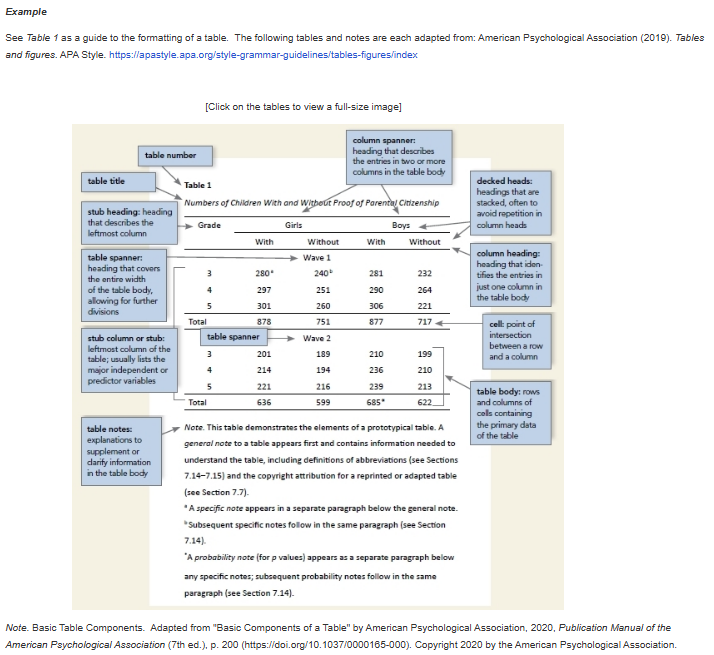
Additional examples can be found on APA Style's Sample Tables page

